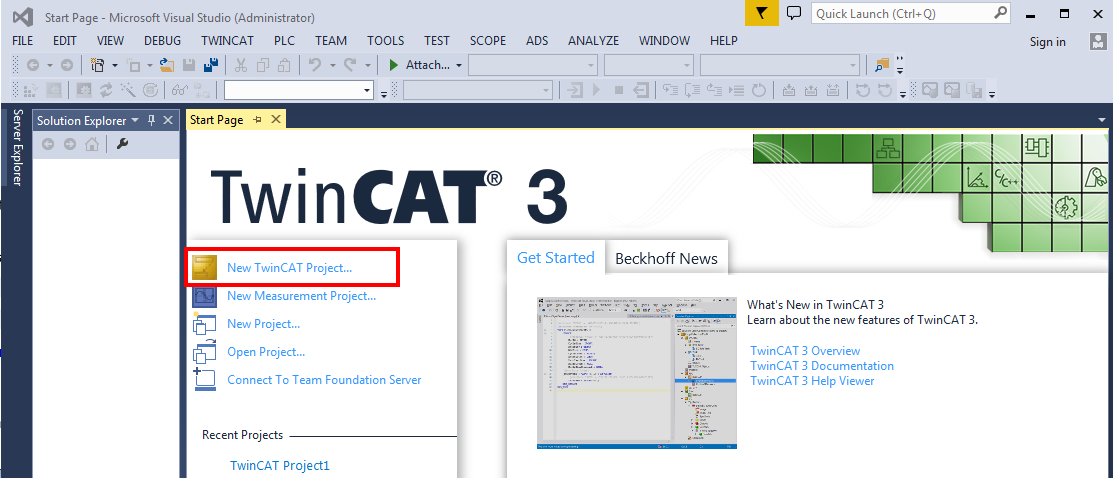Beckhoff TwinCAT 3 Tutorial: Creating a New Project
Now that Beckhoff TwinCAT 3 is installed, the next step is to create a new project for the PLC. To begin, Visual Studio creates an empty project which is the framework on which the PLCs, code, motion axis, licenses, libraries, and more are built upon. Under the Beckhoff folder in the start menu, open TwinCAT